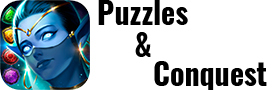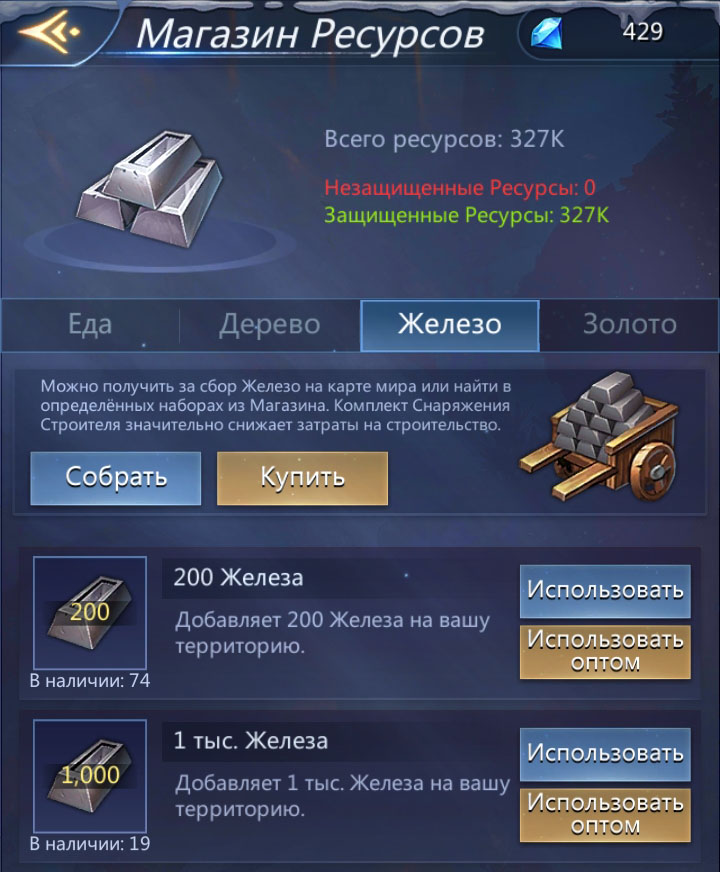The Iron Mine does not appear immediately in Puzzles and Conquest. It is in the Build menu but the building is available after level 10 of your Castle. At the initial stages of developing of the territory improvements are simple. Buildings take time, food and wood. And when an advanced Army appears or you want to develop your Castle, then you need to stock up on Iron.
The following is written about the Iron Mine in the game:
“Build and upgrade Iron Mine to gain more Iron. Its production will halt when territory Iron limit is reached”.
Let’s take a closer look at why the developers came up with this building and deal with its functionality.
Why the Iron Mine is in the game?
The Iron Mine functions like the rest of the resource buildings. An Iron icon appears above the mine which is an interactive icon. When you click on it you collect the stored Iron in your resource Warehouse.
If the amount of Iron produced in the Castle exceeds the limit available for Warehouse it will be stored outside. This is not a safe option and in the event of an attack on your Castle you may lose your surplus Iron.
It is recommended to spend the resource in to use on Training various types of troops in the barracks and Improving the main buildings such as the Castle, Warehouse, Wall, Embassy, Market and Watch Tower. Then you will not be attractive to robbers and everything will be limited to only one Scouting.
Building development levels
There are 40 levels available to upgrade the Iron Mine in Puzzles and Conquest. You will consistently go through the improvement of the building through the Upgrade menu.
You will not be able to immediately level up the building to the maximum since all buildings in your territory are tied at the level of each other. The main limitation will be the level of the Castle.
| Level | Iron Output | Iron Cap |
| 1 | 24 | 240 |
| 2 | 48 | 480 |
| 3 | 73 | 730 |
| 4 | 100 | 1 000 |
| 5 | 127 | 1 270 |
| 6 | 156 | 1 560 |
| 7 | 186 | 1 860 |
| 8 | 217 | 2 170 |
| 9 | 250 | 2 500 |
| 10 | 283 | 2 830 |
| 11 | 318 | 3 180 |
| 12 | 354 | 3 540 |
| 13 | 391 | 3 910 |
| 14 | 430 | 4 300 |
| 15 | 469 | 4 690 |
| 16 | 510 | 5 100 |
| 17 | 552 | 5 520 |
| 18 | 595 | 5 950 |
| 19 | 640 | 6 400 |
| 20 | 685 | 6 850 |
| 21 | 732 | 7 320 |
| 22 | 780 | 7 800 |
| 23 | 829 | 8 290 |
| 24 | 880 | 8 800 |
| 25 | 931 | 9 310 |
| 26 | 984 | 9 840 |
| 27 | 1 038 | 10 380 |
| 28 | 1 093 | 10 930 |
| 29 | 1 150 | 11 500 |
| 30 | 1 207 | 12 070 |
| 31 | 1 266 | 12 660 |
| 32 | 1 326 | 13 260 |
| 33 | 1 387 | 13 870 |
| 34 | 1 450 | 14 500 |
| 35 | 1 513 | 15 130 |
| 36 | 1 577 | 15 770 |
| 37 | 1 640 | 16 400 |
| 38 | 1 704 | 17 040 |
| 39 | 1 768 | 17 680 |
| 40 | 1 831 | 18 310 |
The table shows the stats like level of the building, the amount of Iron produced and the amount of resource stored.
How can I find the Iron Mine in Puzzles and Conquest?
You first have todevelop your Castle to level 10 to build an Iron Mine. When you open a new location for construction then in the menu of slots under Construction you will see the opportunity to add a new object to the territory of your Castle – the Iron Mine.
When you build it the countdown will begin until the first collection of Iron. Construction takes place almost instantly but further improvement of the building will take more and more time. But you can always use the Speedups bonuses which are generously rewarded for quests and other daily activities.
Build and develop your Castle and do not forget to use the information about the Iron Mine in the game Puzzles and Conquest which you got from us!