Many players realize that it is often much more convenient to play mobile games on a PC. As a rule, a computer has a more powerful computing base, and therefore games run faster on it. Also, on a large screen and with mouse control, you can achieve better results than on a small smartphone screen. Puzzles & Conquest can also be installed on a PC, you can link your Google account to it and continue playing behind the monitor screen.
How to play Puzzles and Conquest on PC?
To do this, you need to install an Android emulator that will run a variety of applications inside itself. Nowadays there are more than a dozen different emulators for running Android applications all over the world. We will be looking at the most popular LDPlayer at the moment.
In general, the game Puzzles and Conquest is not too demanding on the gaming hardware, so it runs successfully even on cheap phones. But if you plan to play more advanced games, then using this game as an example, you can get invaluable experience with the emulator, which will be useful to you in the future.
Instructions for installing Puzzles and Conquest on PC
- Download and install LDPlayer or Bluestaks.
- Log in with your Google ID / Password. (You can create a new account for the emulator only if you like).
- Click on the Google Play Store icon and find the Puzzles and Conquest game.
- Download Puzzles and Conquest and run the app from your home screen.
- If you are going to log in with Google, you need to complete the initial quests before you can link your account.
When you start it for the first time, it may take some time to download all updates, etc. You will have to complete the initial training to connect the desired account.
You can use a new Google account or an existing one for your smartphone. If you connect an existing one in which you are already playing, then in the emulator you can continue to play with a developed lock. Also, access from the phone will not disappear anywhere and you can play from it. For example, you can play from your phone at school or work, and at home from your computer.
Hopefully we were able to clarify the question of how to play Puzzles & Conquest on PC. Good luck!
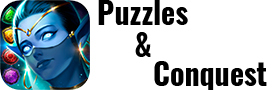
















Your latest update has messed my game up. Cannot download new content or log onto game, keeps saying Update failed, try again”