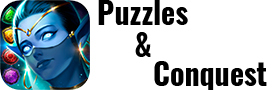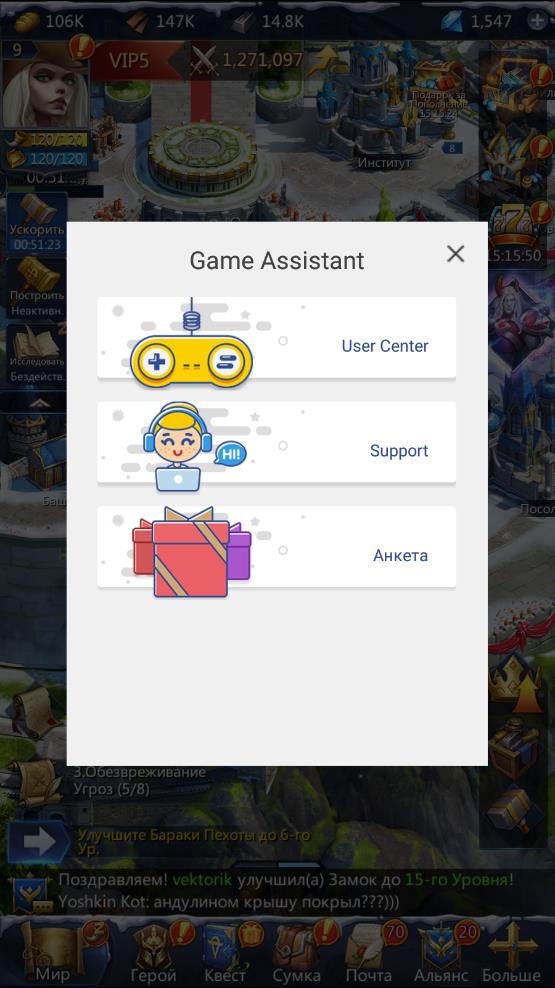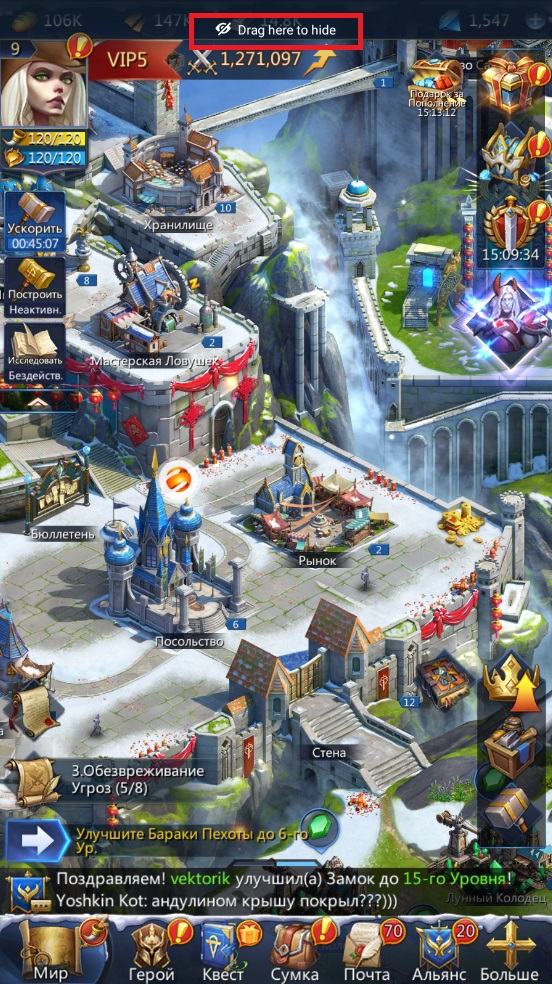Many Puzzles & Conquest players complain about the annoying Game Assistant app icon in the game. By default, it is located on the left in the center of the screen and is often activated when accidentally taped. This is very annoying. We will tell you how to remove it from the screen.
First, let’s figure out what Game Assistant is for:
- it conducts a variety of polls (section Form)
- user support (section Support)
- linking an account or changing it (section User Center)
To remove an assistant, you need to press and hold your finger on the assistant’s icon and start moving it around the screen. Above should appear the inscription “Drag here to hide”. You need to hold your finger, drag the icon to this area and then release the icon.
After this action, the icon should disappear from the gameplay area of the game. But the next time you login, it will again be in place (left in the center of the screen) and it will be necessary to perform the same actions.
After multiple clearing of “Game Assistant” in Puzzles and Conquest, the shortcut should stop appearing. The exact number of deletions is unknown, so you can write in the comments after what times the icon stopped appearing when you entered the game.