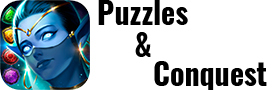The game continues to experience boot problems with the processes and launching of the application, especially messages about Android system problems in the game Puzzles & Conquest on mobile devices began to appear. The developers have released an official announcement about possible solutions to system errors on the Android platform.
The text published on the official page in social networks of the creators of the game tells:
“Dear Lords, if your game keeps crashing on your Android device, be sure to update Android System WebView and/or Google Chrome via Google Play. Have a nice day!”
Further, it is suggested to read a special explanation, which tells about why critical errors could occur in the Puzzles & Conquest application. We provide an example text later in the article.
On March 22, Android Help team began to receive reports that several Google apps, including Gmail and Chrome, and partner apps began to crash on Android. After cheking it up, it has been identified that the issue was related to a recent update to the WebView system app. Have a look on a new version of WebView (89.0.4389.105).
To solve the problem, Android System WebView and Google Chrome need to be updated. Google Play will soon download the update to these apps on affected devices, or you can update manually to resolve the issue immediately. Some devices do not have WebView pre-installed and only need to update Chrome.
To manually update Android System WebView and Google Chrome right now:
- Search for “Android System WebView in Play Store app.
- Select Update. If it doesn’t say “Update”, skip this step.
- Repeat these steps for Google Chrome.
- Note: it is not recommend manually uninstalling updates to WebView. It may result in loss of data from some apps.
Here are additional steps users can take to resolve the issue:
- Open your phone’s Settings app.
- Tap Apps & notifications > Google Play Store > Storage & cache > Clear Data
- Please note that doing this will clear some of your Play Store settings like parental controls, auto-update preferences, etc. Please recheck these settings after following these steps.
- Repeat the steps above to update WebView and Chrome.
We will keep you updated with the latest updates and fixes. Such help can help players solve Android system problems for the game Puzzles & Conquest, but for now you can read other articles on our web site.